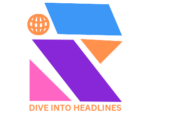In today’s rapidly advancing digital landscape, productivity apps have emerged as indispensable tools for both personal and professional advancement. These applications are designed to enhance efficiency and streamline the myriad of tasks that individuals face daily. With the growing demands of work commitments, social responsibilities, and personal projects, productivity apps have become essential in helping users manage their time, tasks, and resources more effectively.
At their core, productivity apps serve a crucial function: they assist users in organizing their daily responsibilities, prioritizing tasks, and ensuring that important deadlines are met. Whether it is through task management, scheduling, or collaboration features, these apps enable individuals to create a structured approach to their workflow. By facilitating effective time management, productivity apps empower users to focus on what truly matters, thereby fostering a more balanced and fulfilling lifestyle.
The significance of these applications extends beyond mere organization; they are vital for cultivating a proactive mindset. In an era marked by overwhelming information and competing demands for attention, the ability to efficiently allocate time and resources becomes paramount. Productivity apps not only help minimize distractions but also encourage users to set clear goals, track their progress, and achieve their desired outcomes.
As we delve deeper into the specific applications that can enhance productivity, it is essential to recognize the diverse functionality these tools offer. From reminders to collaborative platforms, the array of available options caters to various needs, making it easier for users to find solutions suitable to their unique challenges. Thus, understanding the role of productivity apps is the first step towards optimizing one’s workflow in an increasingly busy world.

Top 10 Productivity Apps for Mobile
In today’s fast-paced world, mobile productivity apps have become indispensable tools for both personal and professional use. They help streamline tasks, manage projects, and facilitate communication. Here, we present a list of the top 10 essential mobile apps that can significantly enhance your productivity.
Trello is a popular project management tool that allows users to organize tasks through boards and lists. Its intuitive interface makes it easy to collaborate with team members, assign tasks, and track progress, serving as a central hub for managing projects and deadlines effectively.
Evernote is a powerful note-taking app that helps users capture ideas, create to-do lists, and save articles from the web. With its organizational features and ability to sync across devices, users can easily access their notes anytime and anywhere, making it an excellent resource for enhancing productivity.
Todoist is a task management application designed to keep users organized and focused. With features such as recurring tasks, subtasks, and reminders, users can break down their projects into manageable steps, ensuring they meet their deadlines.
Slack is a communication platform that promotes collaboration among team members. With its channels, direct messaging, and integration capabilities with other productivity tools, Slack simplifies communication and helps teams stay aligned on their objectives.
Microsoft Teams offers a comprehensive platform for collaboration and communication. Users can chat, share files, and participate in video conferences, which can significantly enhance teamwork and productivity, especially in remote work environments.
Google Drive is a cloud-based storage solution that allows users to save and share files seamlessly. Its collaborative tools enable multiple users to edit documents in real-time, making it a go-to app for teamwork and project management.
Notion combines note-taking, task management, and database features in one app. Users can create customized workspaces to track projects, manage notes, and collaborate efficiently, making it an invaluable resource for organization and productivity.
Zapier automates workflows by connecting different apps and services, saving users time and minimizing repetitive tasks. Its ability to automate tasks between various applications enhances productivity by allowing users to focus on more critical functions.
Forest is a unique productivity app that encourages users to stay focused by growing virtual trees when they resist the urge to use their phones. This gamified approach effectively promotes concentration and helps users manage their time better.
Asana is an advanced project management tool that facilitates task assignments, project timelines, and team collaboration. Its user-friendly interface and robust features enhance productivity by providing a clear overview of ongoing projects and responsibilities.
These ten productivity apps cover a wide array of functions, from task management to communication and collaboration. By integrating these tools into your daily routine, you can boost your productivity and achieve a more organized workflow.
How to Choose the Right App for You
Selecting the most suitable productivity app is crucial for enhancing your efficiency. The first step in this process is to identify your specific needs. Consider what tasks you aim to accomplish with the app—whether it is project management, task organization, note-taking, or time tracking. By determining the primary function you require, you can narrow down your options accordingly.
User interface preferences also play a significant role in your app selection. A clean, intuitive interface can greatly enhance user experience, making it easier to navigate through features and complete tasks. Take time to explore different apps and envision how their interfaces align with your working style. Some users may prefer complexity with extensive features, while others might benefit from simplicity and minimalism.
Another important factor to consider is integration capabilities. Many productivity apps can synchronize or share data with other tools, enhancing their overall utility. For example, if you already use a specific calendar or email system, it would be advantageous to choose an app that seamlessly connects with these existing tools. This integration can facilitate smoother workflows and save time on redundant tasks.
Pricing models are also a vital consideration in your decision-making process. While some apps offer free versions or trials, others may incorporate subscription-based pricing. Examine the pricing structures and determine which model best fits your budget and anticipated usage. It is worthwhile to explore multiple options to ensure that you are investing in an app that provides good value for the features offered.
Lastly, utilizing trial periods and checking user reviews can provide deeper insight into an app’s performance and reliability. Trial periods allow you to evaluate whether an app meets your expectations without any financial commitment. Reading user reviews can also reveal real-world experiences and highlight potential issues.
Maximizing Productivity with Apps
To fully harness the potential of productivity apps, users should adopt several strategic practices. Firstly, effective task organization is crucial. Utilize features such as categories, tags, or project boards within the app to prioritize tasks based on urgency and importance. By implementing a clear structure, users can navigate their responsibilities with greater efficiency, ensuring they focus on what matters most.
Another method to enhance productivity is to maintain focus through specific app features. Many productivity apps offer distraction-free modes or customizable notifications. Activating these features can help minimize interruptions, allowing individuals to concentrate on the task at hand. Additionally, it may be beneficial to designate specific times for checking notifications to further reduce distractions and maintain a clear workflow.
Setting reminders is also imperative for staying on track. Productivity apps commonly include reminder functions that prompt users to complete tasks or meet deadlines. It’s advisable to set reminders well in advance of due dates to allow ample time for preparation and execution. For more significant projects, breaking tasks down into smaller steps and scheduling reminders for each can facilitate a smoother process and help prevent last-minute rushes.
Furthermore, leveraging integrations can significantly streamline workflows. Many productivity apps provide compatibility with other tools, such as calendars, email platforms, and file storage services. By integrating these applications, users can enhance collaboration and ensure all relevant information is readily accessible. This interconnectedness can lead to a more cohesive experience, minimizing the time spent switching between platforms.
In conclusion, employing these practical strategies can empower users to maximize the benefits of productivity apps effectively. By organizing tasks, maintaining focus, setting reminders, and utilizing integrations, individuals can optimize their productivity and achieve their goals efficiently.